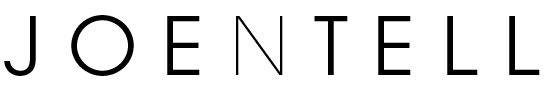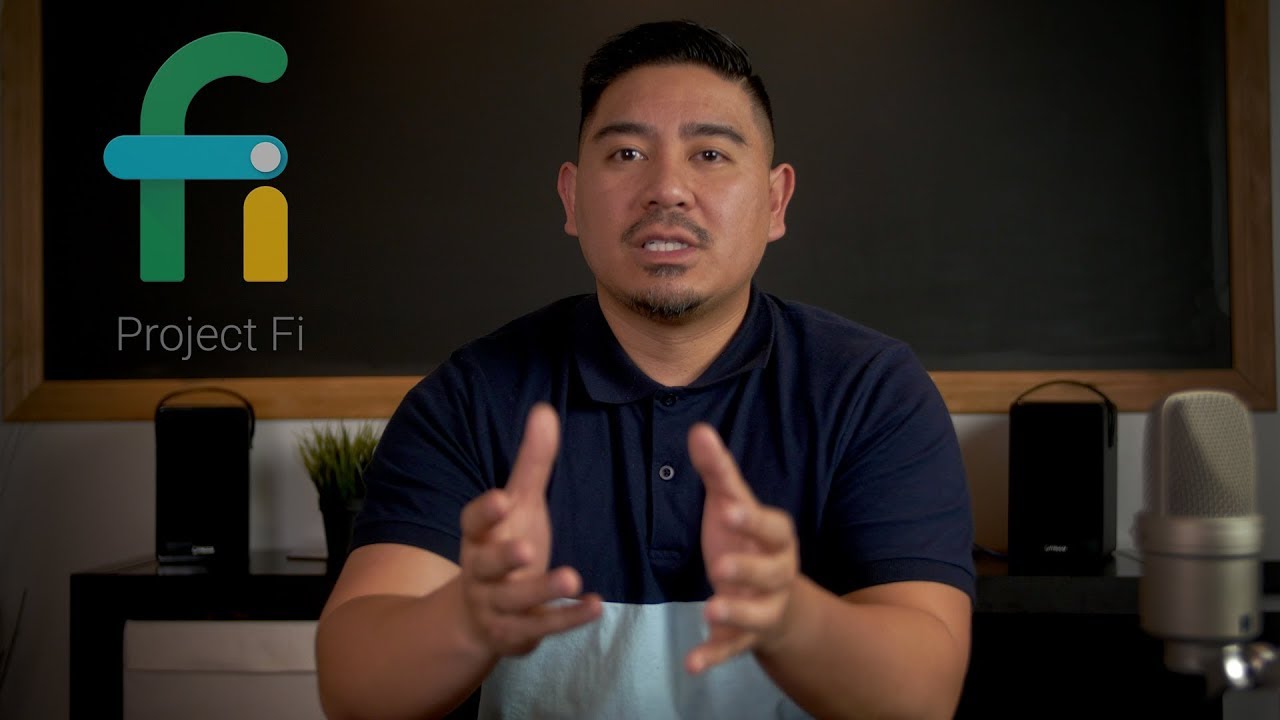Update: As of December 2018, Google Fi is available on more phones!
I use a Pixel 2 XL and one of the reasons why I use it is because of Google Fi.
Google Fi (formerly known as Project Fi) is a phone plan that uses the networks from three major carriers, Sprint, T-Mobile, and US Cellular, to provide 4G LTE coverage. I get great signal and coverage.
I think Google Fi is one of the main reasons to consider the Pixel 2 and Pixel 2 XL if you don’t use a lot of data. I have Wi-Fi at my home and place of business so I rarely go over 2GB a month.
If you are a heavy data user and aren’t on Wi-Fi often, then an unlimited plan (like ones offered by T-Mobile) might be better for you.
Pricing
One of the highlights of Google Fi is the low monthly price. Each plan starts at $20 a month for the first user, plus $15 per additional user. That price includes unlimited calling and text messaging. For data, it’s $10 per GB up to 6 GB (for one user). Any data passed that is unlimited but will be throttled after you exceed 15 GB.
Here’s an example of a plan with two people.
- The base price for the first user is $20 plus an additional $15 for the second user.
- They use 4 GB of total data each month at $40.
- Their monthly total is $75 plus taxes and fees.
You can even add on a tablet or extra device with a data-only SIM for the same $10/GB per month.
Extra Benefits
If you travel often, Google Fi works in over 170 different countries and charges the same $10/GB data price and no additional costs for international texting. Pricing for making calls is 20 cents per minute.
Another perk of Google Fi is that I own my phone number. I can easily cancel my Google Fi plan and transfer my existing number to another carrier. There is no contract with Google Fi and you can cancel it at any time without termination fees.
Google Fi is also testing out the use of eSim on their new Pixel 2 phones. An eSIM does not require a physical SIM card (though you can insert one and use it as normal).
I’ve had Google Fi for more than a year and they have great customer support that’s very responsive. You’re able to chat with a representative via the Google Fi app, get a call back (so you don’t have to wait on hold) or communicate via email.
Cons of Google Fi
In order to use Google Fi you need to use a compatible device. This includes Pixel phones (1 and 2), Nexus 5X, Nexus 6P, or Android One Moto X4. UPDATE: They now allow Google Fi on other phones now as of December 2018.
I’ve found that inserting a Google Fi sim card in most phones will allow calls and data to work solely on the T-Mobile network but text messages will not. Also, the Wi-Fi calling handoff will not work.