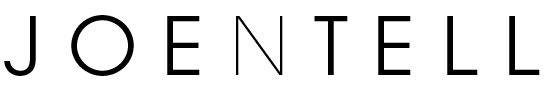Things you’ll need for all DSP Calibrations:
– An AVR or DSP unit with enough channels to support the number of speakers you want to DSP
– REW software (Free)
– A UMIK-1
– The calibration file for your UMIK-1
– A long USB extension cable with a female USB A connection on one end, and USB A on the other end. You may need a USB-C adapter depending on the connection on your laptop. The extension cable should allow the mic to reach the furthest speakers in the room while having enough slack not to pull down the laptop.
– A computer, preferably a laptop, with HDMI output. If you have a MacBook with only USB-C outputs, you may need a USB-C to HDMI adapter.
– Highly recommended for any subwoofer calibration, a MiniDSP 2x4HD.
Specifically for Audyssey MultEQ-X Calibration
– A Denon or Marantz AVR or Pre/Pro compatible with Audyssey MultEQ-X. Any device that is compatible with the Audyssey Editor App is also compatible with MultEQ-X. Find the list of devices here.
– The Audyssey MultEQ-X Software (PC Only)
– A laptop that can run Windows 10 with HDMI output. Intel Macs can use Bootcamp or Parallels. If you have a MacBook with only USB-C outputs, you may need a USB-C to HDMI adapter.
– ASIO4All software to map the HDMI output for up to 7 channels.
– The original Audyssey mic that comes with the AVR.
– A tripod or cardboard mic stand that comes with the Audyssey mic.
Specific to MSO (Multi-Sub Optimizer)
– For MSO calibrations, you will need the mic holder that comes with your UMIK-1, a tripod, and one of these screw adapters for the mic holder.
– A MiniDSP 2x4HD
Disclosure: The Affiliate links above earn me a commission if you purchase using those links. This is at no additional cost to you.